The DIY 3D printer enclosure is an individually designable enclosure for different types of open FDM / FFF 3D printers. When planning, the required space, including all necessary distances and additional security to the walls, must be considered. For operation, a 3D printer is placed in the enclosure, cables and, if wanted, filament are fed in from the outside via special inlets. The project is only intended to enclose FDM / FFF 3D printers and must not be misused. It is particularly important that the enclosure is designed large enough, so that the 3D printer is not restricted in its movements, or any cable touches the enclosure or the 3D printer itself anywhere.
Safety Guidelines
Safety first! Read and follow the assembly instructions and the operating manual!
Read the entire assembly instructions and operating manual carefully and adhere to the instructions and safety guidelines. If anything is unclear, simply contact support (support@3d-druck-vorlagen.de). In the 3D print files for this project, the instructions and operation manual are also attached as PDF, keep it because you may need it later. A one-page quick guide is also included in the files with a link to this page – you will always find the latest version of the instructions and the operating manual here. If you are giving the project to someone else, then print out the instructions, operation manual and, above all, the safety instructions and pass them on with the project.
Before you start the project, also check whether the project meets the safety regulations of your respective country.
Legend: Warnings and Symbols




Safety instructions for this 3D printing project

Never enclose living beings (children, animals) in the 3D printer enclosure! Danger of suffocation, danger to life!

Keep the 3D printer enclosure safe and out of the reach of children and animals!
Do not leave the 3D printer unattended while printing! If the printing is interrupted or the 3D printer makes unusual noises, switch off the 3D printer immediately, check it!
Also read through, follow, and keep the operation manuals and safety instructions for the purchased parts!
Attention for all purchased parts: Before assembling, check whether they meet the safety regulations in your country and whether the dimensions, function and stability are fine. Repeat this safety check at regular intervals and before using the project. If a part is damaged or unsuitable, do not continue to use the project until the affected part has been replaced.
Attention for all self-printed parts: Due to incorrectly set printing parameters, poor material, incorrect material selection, poor layer adhesion and other reasons, these can sometimes not meet the requirements needed on them and thus break, fail or their functionality cannot be guaranteed. In the event of a break, the parts can splinter and the fracture surface leave sharp edges. Take particular care when replacing these parts, there is a risk of cuts! Check 3D printed parts for cracks, stability and functionality at regular intervals and before using the project. If a part is damaged or unsuitable, do not continue to use the project until the broken part has been replaced with a new, improved part.
Always place the 3D printer enclosure horizontally and in a stable, secure location.
If the 3D printer enclosure is placed on a table or box, or if several 3D printer enclosures are stacked on top of each other, then it is essential to secure the enclosure(s) against the wall at the back to prevent them from tipping over. To do this, fasten the rear plate of the enclosure to a suitable wall. This is done by means of a hole in the rear plate and suitable screws and wall dowels, or with a short-slack strap that is fastened and secured to the wall and to the enclosure.
Always carry out a safety check on the enclosure before 3D printing

Perform the following safety check before 3D printing!
- Check whether the moving parts of the 3D printer can move freely, and no cables are dragging on or touching the 3D printer or the 3D printer enclosure.
- Check the filament inlet and guiding system for blockages and whether the filament can be easily drawn in by the 3D printer, as well as check the ease of movement of the filament.
- Check whether the filament can be drawn in or squeezed into the mechanics of the 3D printer after feeding it into the extruder.
If one of the points listed is not correct, do not start the printing process but fix the error first.
Placing the 3D printer in the enclosure
When placing the 3D printer in the enclosure or when installing and removing the 3D printer from or into the enclosure, be sure to repeat Step 8: Placing the 3D printer and Step 11: Test run of the assembly instructions and check whether the 3D printer fits well in the enclosure and it can print without problems.
Leading through further cables into the enclosure
If a different power cable or additional new cables are routed into the enclosure and you need to select a new or adjust the old insert, be sure to repeat the steps shown in Step 4: Prepare the cable entry of the assembly instructions. Also make sure that the cable(s) are not pinched or touching the 3D printer and its moving parts.
Checking the sealing capability of the enclosure
Check at regular intervals whether the sealing tape is intact and whether the door seals well with the enclosure. The magnetic locks and/or the hinges may need to be adjusted. If this is necessary, then carry out the necessary steps in the assembly instructions Step 7: Adjusting the door again. Especially if the box seems louder than usual, first check whether the 3D printer is running properly and is not rub or border on cables or the enclosure. If this did not cause the noise, readjust the door again. Also check the cable inlet and, if necessary, the filament inlet for tightness and sealing.
Check the cable routing of the 3D printer in the enclosure
Check the cables of the 3D printer and any systems in the enclosure at regular intervals and, above all, check the freedom of movement of the 3D printer parts. In particular, check whether cables are pinched or in contact with the moving parts of the 3D printer or rubbing against them. If this is the case, change the cable routing so that this can no longer occur.
Checking the filament routing in the 3D printer enclosure
Check the filament guide to and in the 3D printer enclosure at regular intervals. The filament must be able to move without significant resistance and must not touch the 3D printer or its moving parts.
Vibrations of the 3D printer enclosure
If the vibrations of the 3D printer are not dampened properly by the flexible feet of the 3D printer enclosure, the flexible filament used may be too stiff or printed with too much infill. Make adjustments here, whereby the feet must also be checked for the necessary stability. If this does not help, the self-printed feet can also be exchanged for purchased parts (rubber feet from the hardware store).
Disclaimer
The instructions and the associated files are an inspiration of Ingenieurbüro Dr. Janko GmbH to build this project yourself. Since Ingenieurbüro Dr. Janko GmbH has no way of checking and influencing the required quality of the printed components and purchased parts as well as the quality of the assembly and the correct functioning of the project or if any inadmissible changes and modifications to the project has been made, Ingenieurbüro Dr. Janko GmbH accepts no liability for functionality, stability or the damage incurred by the project.
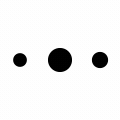
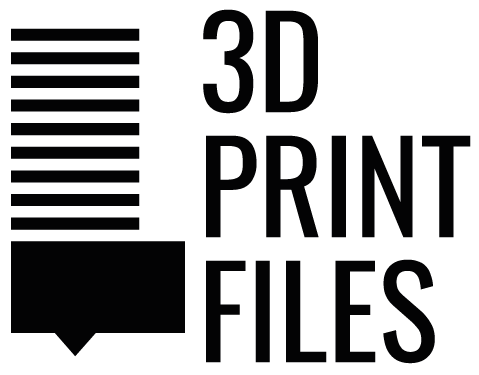
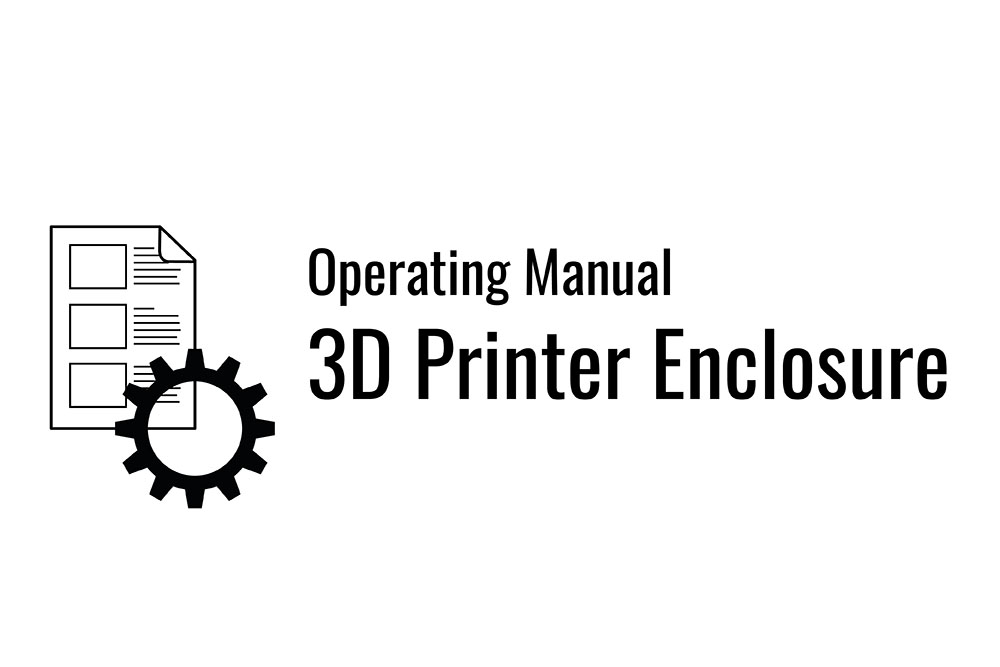
0 Comments